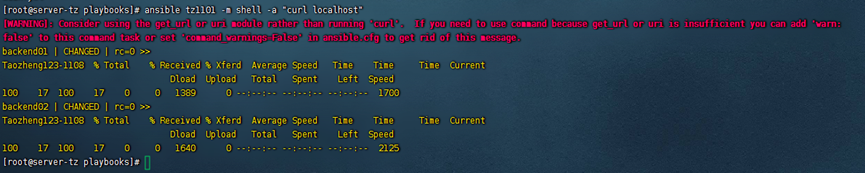介绍
ansible是新出现的自动化运维工具,基于Python开发,集合了众多运维工具(puppet、cfengine、chef、func、fabric)的优点,实现了批量系统配置、批量程序部署、批量运行命令等功能。Ansible架构相对比较简单,仅需通过SSH连接客户机执行任务即可
| 主机名 | ip | 角色 |
|---|---|---|
| Server | 192.168.123.195 | 主控 |
| Backend01 | 192.168.123.196 | 被控01 |
| Backend02 | 192.168.123.197 | 被控02 |
安装ansible
准备eple源
这边使用的是阿里云的源
wget -O /etc/yum.repos.d/epel.repo https://mirrors.aliyun.com/repo/epel-7.repo下载完成后就可以安装ansible服务
yum install -y ansible openssh-clients配置ansible
修改配置文件
vim /etc/ansible/ansible.cfg
//* 71 行,取消注释。开启关闭对未连接的主机 SSH 秘钥检测
host_key_checking = False编写 Ansible 主机管理文件
mv /etc/ansible/hosts /etc/ansible/hosts.bak ##先备份一下内容
vi /etc/ansible/hosts ##建立目标群组,并写入被管机(目标服务器)的 IP/FQDN
[tz1101]
backend01
backend02测试连通性
ansible tz1101 -m ping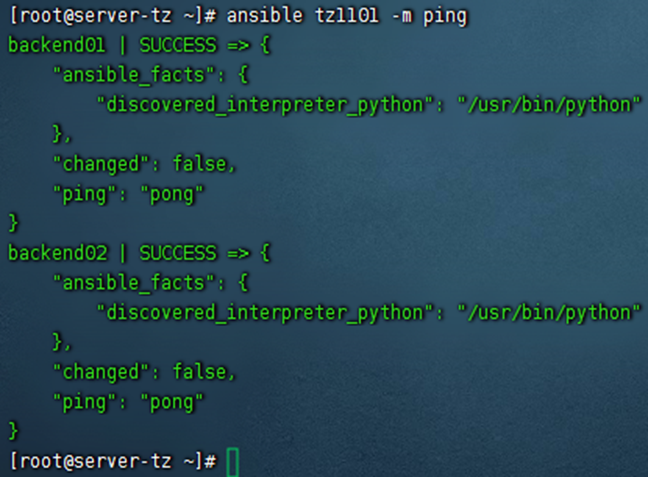
Tip:配置ssh免密才可以出现上面结果的
配置ssh免密登陆
ssh-keygen一路回车,默认免密通信
ssh-copy-id ip/主机名把密钥发送到集群主机中
另外在需要/etc/hosts中写入主机名和ip
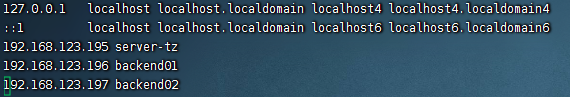
ansible应用
添加用户
为集群主机添加单独用户
ansible tz1101 -m user -a 'name=tao state=present'添加完成用户后再设置一个密码,在server端用pip python 生成哈希密码
首先安装pip python
yum install python-pip -y
生成密码
ansible tz1101 -m user -a 'name=tao password=tarRU/F9EJjRU update_password=always'查看一下
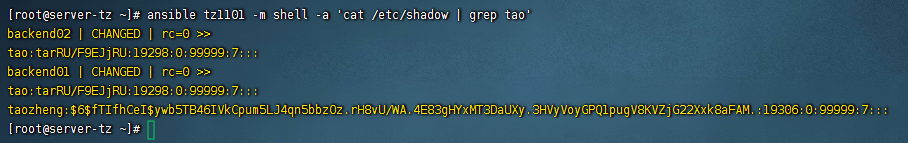
playbook剧本
测试集群安装一个httpd软件的playbook剧本
vim playbook_create_install.yml #编写剧本文件→安装软件
- hosts: tz1101 #集群组名
tasks:
- name: install vsftpd ##任务名称
yum: name=vsftpd state=installed ##安装vsftpd
- name: running and enabled
service: name=vsftpd state=started enabled=yes ##设置开机自启动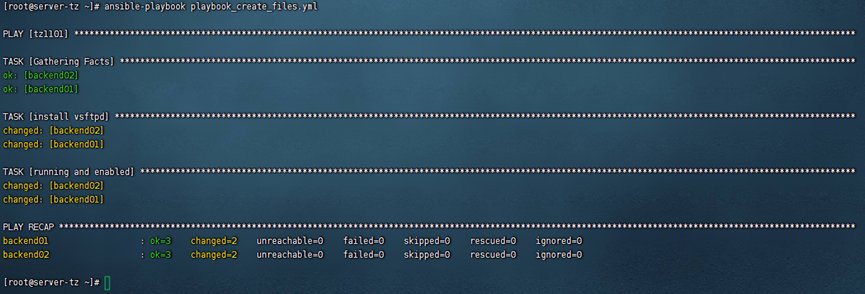
使用tag标签
创建tag文件yml
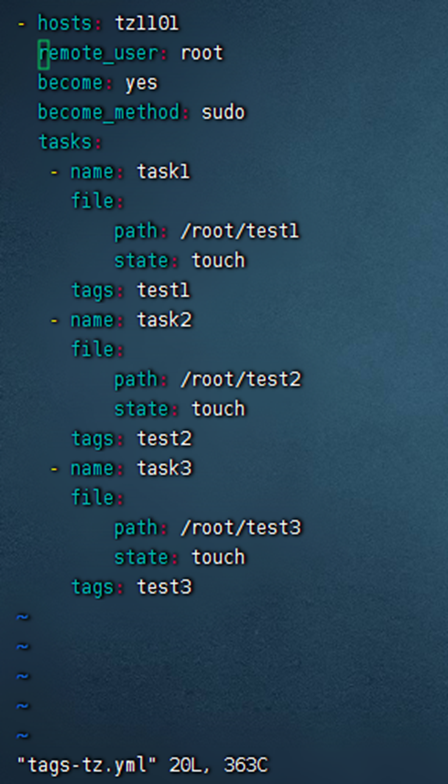
注:自定义了tag,他就会只执行带有tag=test2的内容其他标签内容不会执行
使用变量
自定义变量安装服务
- hosts: tz1101
become: yes
become_method: sudo
tasks:
- name: installed bao
yum: name={{ item }} state=installed
with_items:
- vim-enhanced ##软件名
- wget
- unzip
tags: Taozheng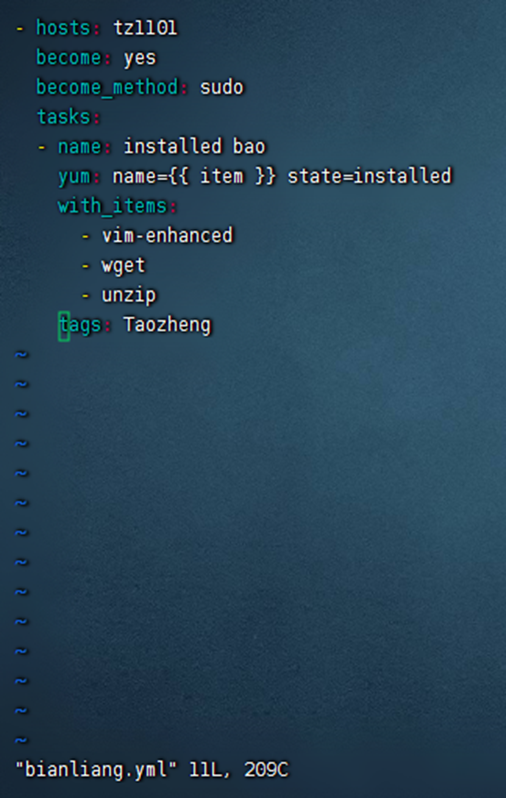
ansible-playbook bianliang.yml
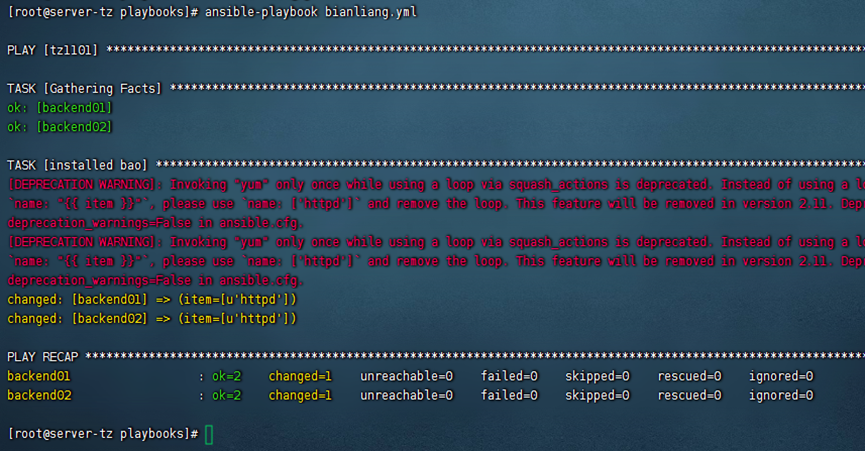
roles
内网中需要关闭防火墙和selinux
ansible tz1101 -a "setenforce 0 && systemctl stop firewalld"
在当前server主机内安装tree服务
yum install -y tree
群组下的主机也要安装tree软件
ansible tz1101 -m yum -a "name=tree state=installed"/*-m 使用模块 yum命令 -a是具体内容 name是tree state是操作安装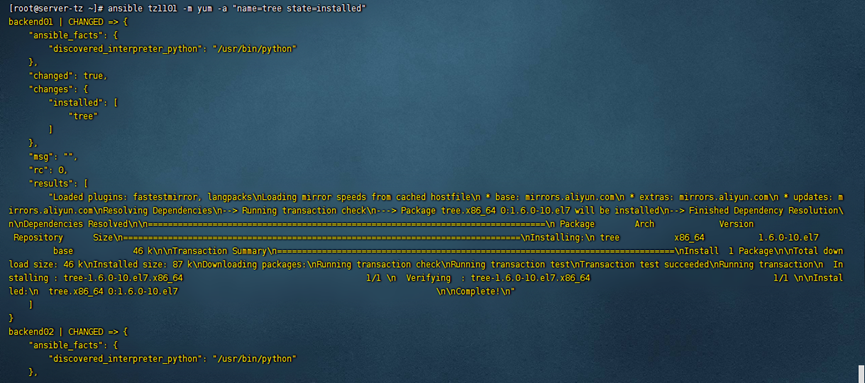
创建roles子目录及内容
mkdir -p roles/ins_httpd/{files,tasks,vars}
回到roles,编写一个yml文件
Vim playbook_httpd.yml
- hosts: tz1101
roles:
- ins_httpd
编写vars下的main文件
vim roles/ins_httpd/vars/main.yml
packages:
- httpd创建任务剧本
编写tasks下的main文件
vim roles/ins_httpd/tasks/main.yml
- name: httpd is installed
yum: name=httpd state=installed
tags: install_httpd
- name: edit httpd.conf
lineinfile: >
dest=/etc/httpd/conf/httpd.conf
regexp="{{item.regexp}}"
line="{{item.line}}"
with_items:
- { regexp: "^#ServerName",line: "ServerName {{ansible_fqdn}}:80" }
tags: edit_httpd.conf
- name: httpd is running and enabled
service: name=httpd state=started enabled=yes
- name: put index.html
copy: src=index.html dest=/var/www/html owner=root group=root mode=0644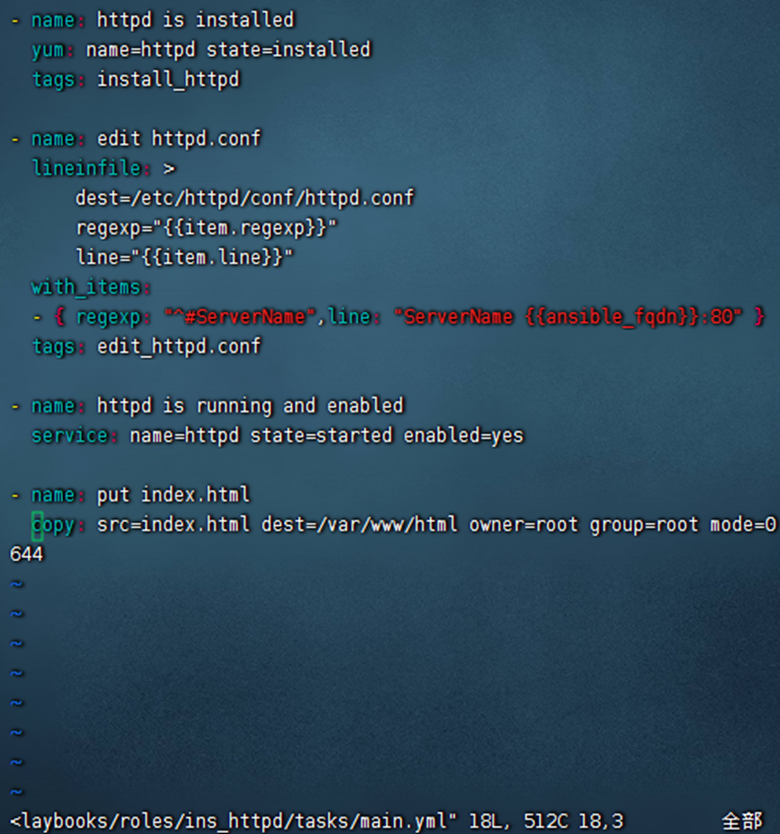
执行剧本
ansible-playbook playbook_httpd.yml
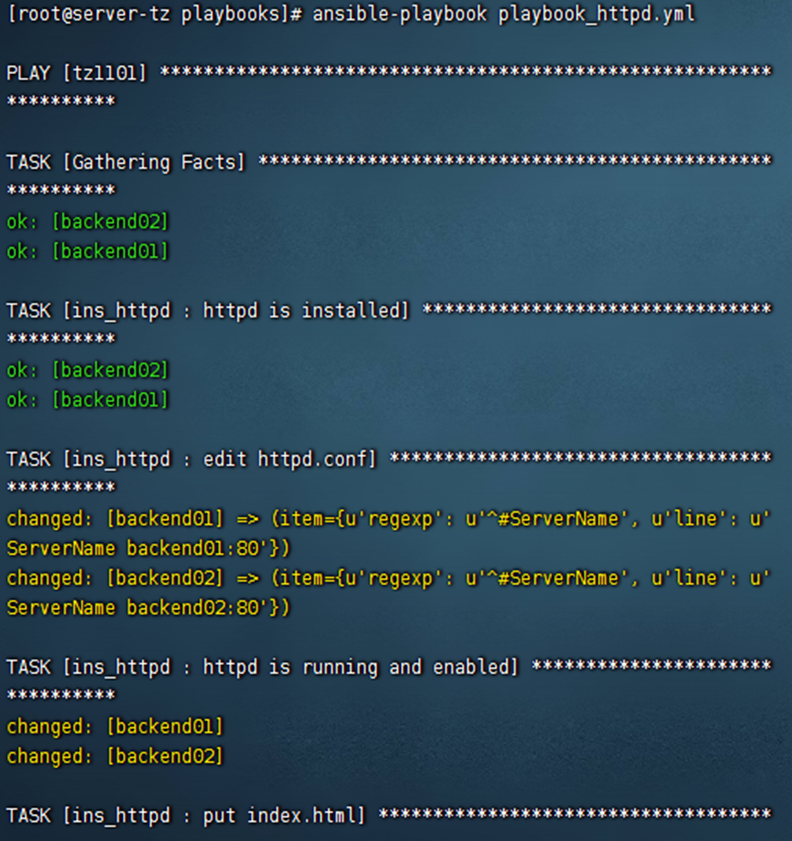
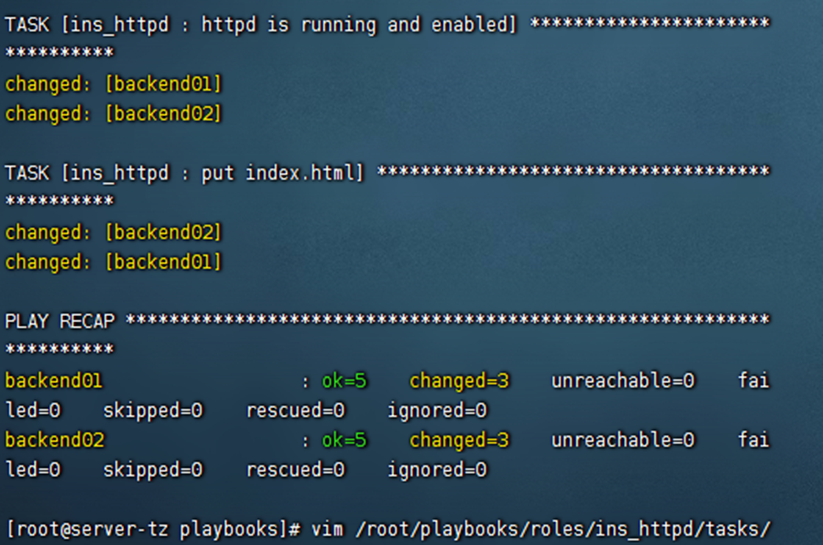
查看写入的httpd的index.html
ansible tz1101 -m shell -a "curl localhost"